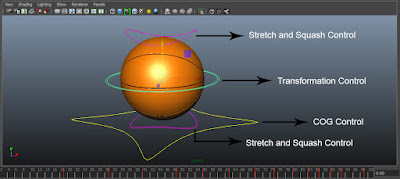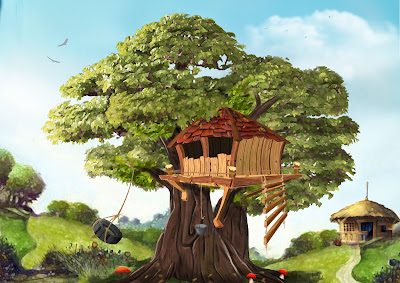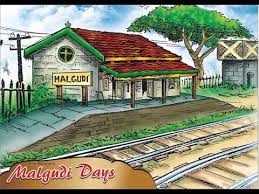Global Light Rig

Hello again! A lot of posts today. What a surprise...! This assignment is for Advanced Lighting and Rendering class. We were made to setup a lighting rig using directional lights with less intensity at different angles. I kept 20 directional lights on top and called them SKY LIGHT and 20 directional lights on the bottom and called them GROUND LIGHT. This setup gives a soft light and shadow. Take a look at the results: This render is with Maya's default light. I have not setup any light yet: Here is the render with global light rig setup. You can see a soft light being produced: Here is the render output which is got with the global light rig and a directional light. You can now see a soft light in the previously dark area. A shadow with faded edges can be seen: Model credits goes to Thomas Flynn, you can find the LAMP POST MODEL here: Lamp Post Detail, British Museum That's all for now! Thanks for visiting! Bye!! ~~...